If you want to create graphic design projects, but you don’t have a lot of experience, then it’s a good idea to use either Canva or Adobe Express. Both platforms are great in their own right, with each one offering a unique perspective and insight. That does make you wonder, which is the better option and when should you be using one over the other. As always, it comes down to your needs and what you expect. But there are pros and cons to both platforms.
How do they work?
Both of them work in a similar way. You get a set of templates that you can use to start your own projects. And you also have elements, some royalty free assets that can be added to your designs. Then you also have a drag and drop editor. The idea here is to position elements and also add your own, in order to create the finished project. Keep in mind that both of these are online tools, so you need to have a stable internet connection to use them.
Pricing
In the case of Adobe Express, you have a free plan, a Premium plan at $9.99 a month and a Teams plan that charges $12.99 per user each month. Canva has a free plan too, the Pro plan is $14.99 a month, and if you want the Teams plan, it’s $29.99 for 5 members, but it can vary based on the number of members. There are discounts available too. Both of them have a good pricepoint, if you choose to use them on a monthly basis. Although the free plans can also be quite helpful if you just have a very small project.
Interface
The interface is one of those things that can be very subjective. But in our experience, we think that if you like a clutter-free approach, then Adobe Express is usually the better option. Canva has a more complex interface, but the upside in their case is that you don’t have loading delays and a lot of ways to add your stuff or use elements they provide.
Templates
Speaking of templates, Adobe Express gives 220000 templates, whereas Canva has 610000 available, both of these numbers are accessible via the paid plans. The quality of templates is great in both places. You won’t be using all of them, but in our experience, Canva stands out here because it has way more things to use. Sure, there are plenty of those that might not be suitable for you, but usually when you have more to choose from, that’s better.
Photo Editing
Adobe Express has the edge here because it does come from Adobe and their editing features are usually better. However, what you will like here is that there are all kinds of functions like background removal which can help you quite a bit. It will take a little trial and error to get used to all the functions, but as a whole, this will be totally worth it.
Storage space
What we need to realize with storage space is that both of them give you 5 GB on the free plans. Then if you want to pay, you will have 1 TB for each user for Canva Pro. By comparison, Adobe Express will only give you 100 GB of storage. While it’s still quite a lot, the fact that Canva gives you 10X the storage space is exactly what you need to keep in mind here. Yes, it might be more than enough, but still it feels that Adobe could offer more space.
Creating and editing videos
These tools aren’t really meant to be used for creating videos, but they do have royalty free clips you can use. Plus, the fact that you can do edits on there does come in handy. That’s why it always makes sense to use a tool like Canva or Adobe Express, because they are both really good here, and you have a single subscription where you get to pay significantly less.
Features exclusive to a platform
Adobe Express is new, just 1 year old, whereas Canva has been here for a while. It has an infinite whiteboard, you can start creating printed items. There are charts, a document editor and all kinds of other things. In the end, this is an exceptional tool and one that you will appreciate more than expected. However, Adobe Express has the chance to grow and expand too, so we might see some of those features coming there as well.
Conclusion
Overall, we think that both Adobe Express and Canva are great tools. They can help in a huge range of situations, and can assist with a plethora of projects. With that in mind, we think that Canva does have the upper hand because it has way more storage, a lot more templates, and it also has extra features. Don’t dismiss Adobe Express, especially if you want to use the Creative Cloud. But if you don’t need that and just want a very powerful graphics tool for a variety of purposes, Canva is usually the better option!



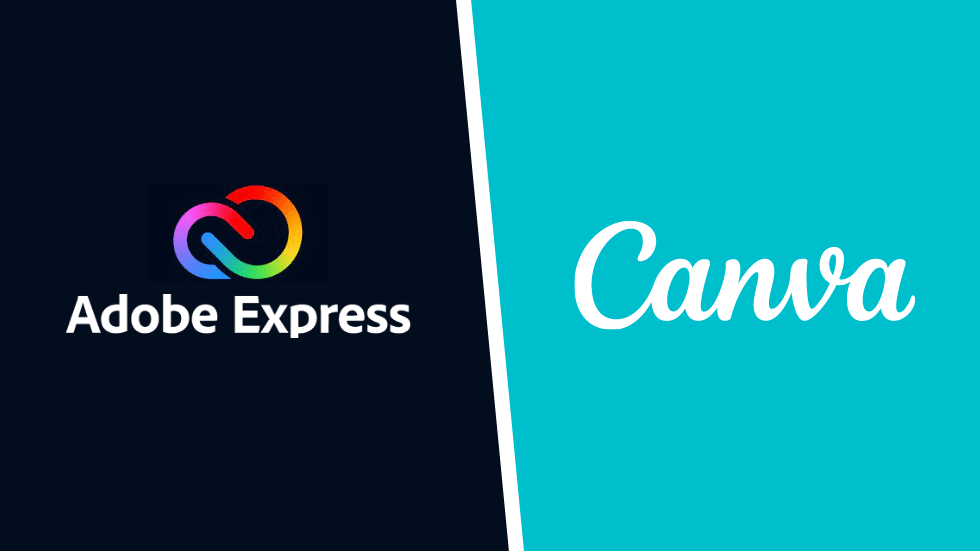

Recent Comments