The CorelDraw Graphics suite is no doubt a revolutionary piece of software that’s been incredibly useful and effective for creatives around the world ever since it first surfaced. Each year, we see a new rendition of CorelDraw that helps elevate the software to the next level and, while most years offer incremental updates that slowly and steadily improve on the past versions, this actually isn’t the case with CorelDraw 2021.
The latest version of CorelDraw was launched during the beginning of march and it’s perhaps one of the most innovative software releases that the company has put out so far as it manages to improve and innovate over its predecessor in a vast array of different ways and, overall, can absolutely be considered major update over last year’s CorelDraw release which, on its own, was quite impressive.
There are lots of reasons why we recommend having CorelDraw Graphics Suite 2021 on your radar and, in this blog post, we’ll be talking about the various reasons why you should consider making the switch to CorelDraw 2021 this from a previous version or another similar software if you haven’t already because you’d actually be missing out on quite a bit if you do so.
1. Native Support for Apple Silicon (M1 Chip)
First off, perhaps one of the most significant advantages of CorelDraw 2021 over its competition is the fact that it’s been built to take advantage of Apple’s latest M1 chip. For those who aren’t in the know regarding this, the M1 chip from apple is revolutionary piece of tech that’s built to enhance the performance of their devices by a tremendous amount but, up until now, there isn’t a lot of software built to make the most out of it. Fortunately, however, CorelDraw Graphics Suite 2021 is built to utilize this chip to its fullest potential so creatives using devices based on the Apple M1 chip should expect groundbreaking improvements that will elevate the capability of the software to a whole new level.
2. Seamless Collaboration
It’s worth highlighting that, ever since the pandemic hit, we’ve relied more and more on collaborative software in order to get things done and one of the major players in this space is Teams by Microsoft. CorelDraw 2021 is actually built with complete Microsoft Teams integration so, if you utilize Teams in your workspace, integrating Corel Draw 2021 won’t be an issue at all. There’s also a neat new live comments feature through which collaboration becomes even easier since team members can seamlessly and easily leave feedback on a project.
3. Perspective Drawing
For the artists out that like to play around with perspectives and dimensions, the perspective drawing feature in CorelDraw Graphics Suite 2021 is along worth switching to this software because it’s truly extraordinary and quite unlike anything we’ve come across before. Through this particular tool, users can create drawings by basing them on various perspectives like one-point, two-point or three-point and this allows artists to create truly revolutionary 3D art that’s as lifelike as possible.
4. A Vast Array of Other Features
Although the aforementioned features of CorelDraw Graphics Suite 2021 might be the biggest hits, it’s worth highlighting that they’re just the tip of the iceberg and there’s a whole lot more in this new software release that’s sure to be appreciated by those who are switching over from a past version of CorelDraw and even those who are making the change from a completely different software by a different company. These features include a sleek new dashboard, a new design space, multipage view, multi-asset export and so much more.
Overall, CorelDraw 2021 is no doubt a software that we recommend switching over to if you’re on prior versions of this software or are using one of its competitors. Needless to say, if you do decide to make the switch, we at Dolphin Computers have you covered because not only do we sell authentic versions of this software, we also have a support team dedicated to helping you regarding absolutely anything.



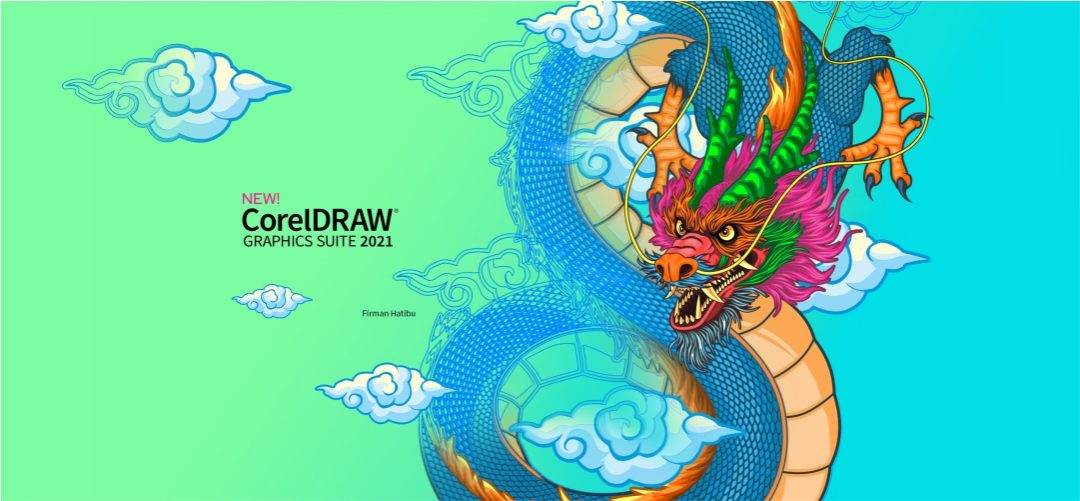

Recent Comments