Due to the coronavirus pandemic, more and more people started using remote meeting software. Being able to communicate and connect with others from home is a very good idea, and this type of software helps you achieve those results. The best thing about remote meeting software is that it works great, it offers many ways to connect with friends and colleagues, and it can easily be customized based on your needs. Finding the best remote meeting software can be quite the challenge, and here’s the thing you need to take into consideration.
How can you Choose the Best Remote Meeting Software?
- Reliability is very important, you want to see how well the remote meeting software is working and what features it provides.
- You also want to know the ease of use, how good is the interface, if it’s complicated to use or not.
- The complexity of its onboarding process is also crucial. Ideally, you want an app that not only works great, but which is really easy to get into.
- It’s important to see if this remote meeting software actually integrates with other technologies you use. If it does, that’s a major bonus.
- Study the feature set and see if the features they offer are actually suitable to your requirements or not.
- Lastly, you must think about pricing. Most remote meeting software has its free tier, but if you want longer conversations, more people joining in or extra features, most of the time you will have to pay extra. It’s something normal, but every company has its own spin when it comes to pricing. And that’s why you want to study their pricing system and see what works.
The Best Remote Meeting Software you can Use Right Now?
1. Microsoft Teams
If you already use the Office apps and you need a good remote meeting software, then Microsoft Teams can be right up your alley. It’s a feature for Microsoft 365 App and it has a free version where you get up to 300 meeting participants, shared files, one to one calls, video or audio calls, as well as screen sharing. Where Teams really shines is in the business environment.
As an administrator, you can access compliance, security and manage tools., You can also share files, collaborate on documents via the Office programs, you can even schedule meetings from Outlook if you want. The Teams pricing is not that high, Rs.400 per user/month, and they do update the app very often. That makes it a very good option for schools, business professionals and most people that use the Office suite in general. The integration is great, and Teams itself has a very good interface and it’s a pleasure to use.
Explore Our Microsoft Products
2. GoToMeeting
GoToMeeting works in the web browser, you also have mobile apps and a desktop version. GoToMeeting comes with a 14 day trial, and it costs around Rs.900 per organizer per month, you can have up to 150 participants. Or you can go for the business option which covers 250 participants. They also have a customizable Enterprise plan. The conferencing systems are working great within GoToMeeting, and you will particularly find the calendar solution integration to be extremely interesting and downright impressive. You also have the option to save conference videos, capture presentation slides, it’s even possible to take notes in real time. That’s where GoToMeeting shines, and it does an amazing job at setting up a clean, professional meeting in the online world.
3. Google Meet
Google is always trying to add new, creative tools and Google Meet is their latest offering for remote meetings. It works in the Chrome browser without a problem, and you also have mobile app support. Depending on the G Suite version you have, you can have anywhere from 100 to 250 participants. With that in mind, they do offer olive streaming support, and you can record meetings, then send them to Google Drive if you want. If you’re one of those persons that use a lot of Google tools, then Google Meet is a no brainer.
4. Zoom Meeting
Zoom is one of the most popular remote meeting solutions you can find on the market at this time. It did have a few privacy and security concerns, yet despite that it’s still widely used all over the world. You can have up to 49 HD videos on screen and up to 1000 participants. It also covers one to one meetings. However, for the free tier you have group sessions up to 100 participants and 40 minutes. Paid versions are upwards of Rs. 1200 per month for every host, and there are dedicated Business and Enterprise Plans. Zoom is the most versatile tool in this field, you can use it in the browser, or you can install its client apps. There’s role based security, dedicated encryption, and you also have invitations that integrate very well with calendar solutions. If you want, Zoom also delivers searchable transcripts.
5. Cisco Webex
Cisco Webex has been around since 1995, so are the veterans of this field. Their free plan comes with HD video, recording options, screen sharing, but it’s limited to 40 minutes per meeting and online storage of up to 1 GB. You also have up to 50 participants. Depending on the number of attendees, you will have to pay from Rs. 1000 to Rs. 2800 per host per month. You can also access enterprise plans. These upgrades also come with cloud storage and management, Active Directory and Exchange support.
Conclusion:
There are a plethora of amazing apps you can use for meetings, as you can see from our list. Each one has its fair share of features and benefits, but also its limitations. Thankfully, they all have a free tier or a free trial, so you can check it out and see if it fits your needs before you start paying for it. In today’s day and age, having the right remote meeting software is very important, so giving any of these a try is a really good idea!



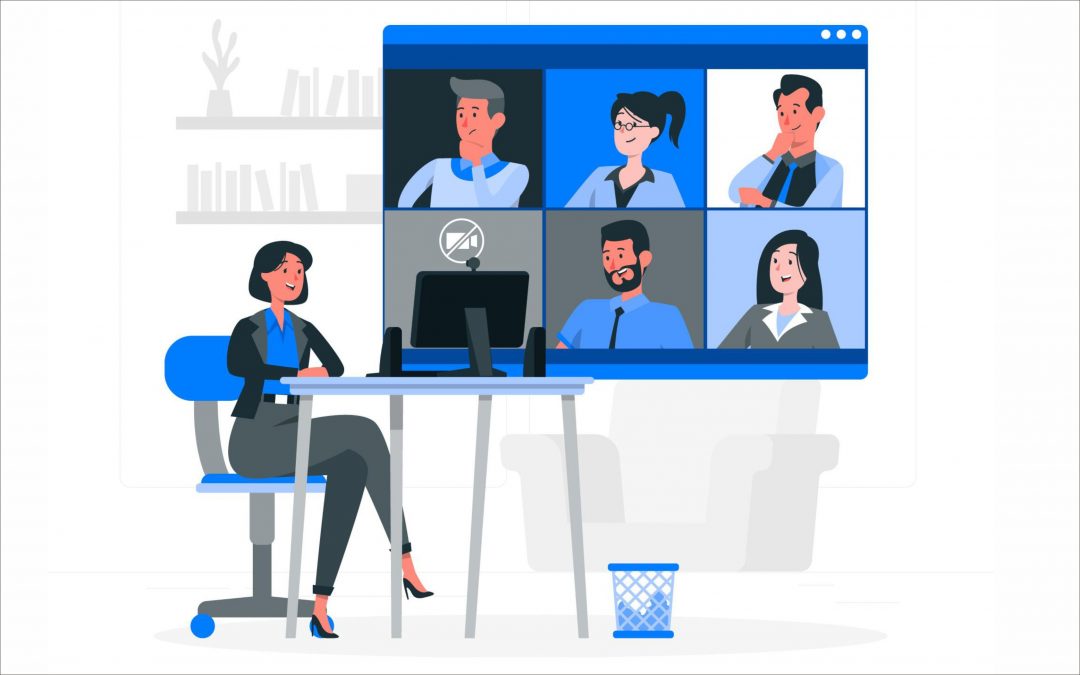

Recent Comments