Choosing a graphics tablet can certainly feel like a somewhat intimidating task as there are simply so many different choices available, each with its own individual strengths and weaknesses. The whole process can feel especially complicated to users who aren’t particularly familiar with the various intricacies of these tablets.
If you’re among this particular audience of users, however, you don’t need to worry at all as our goal in this little guide is to walk you through every single thing that you’ll need to know on how to choose the right graphics tablet. Even if you’re buying a tablet for the very first time, we have you covered.
What will you be using it for?
This is perhaps the first question that you’ll need to ask yourself before going through the seemingly endless list of available graphics tablets. It’s important to remember that each graphics tablet is catered to a different type of user so some have relatively minimalistic functionality such as the Wacom CTL4100 for those who want a fun and simple drawing experience but, on the other hand, there are also tablets like the Wacom Cintiq series (like Wacom Cintiq 16 Drawing Tablet With Screen) that come loaded with a vast array of features and these are perfect for those who want to utilize their tablets to craft truly high-end graphics.
What’s your budget?
Once you’ve figured out your use-cases for the tablet, you’ll need to determine what budget you can set aside for it as your budget, of course, will have a significant impact on the type of tablet you can get. Fortunately, however, since there are so many different kinds of graphics tablets currently available by so many companies, you can be certain that you’ll find one that not only fits your requirements but also falls into your budget. If you’re on the lookout for budget options, you can consider some of the tablets under $100 such as the Huion Inspiroy Q11KV2 or even the Huion H1161 which is a solid alternative to the iconic Wacom CTL4100.
Of course, there are also high-budget offerings for those who want to get the most out of their graphics tablet and aren’t particularly concerned with the cost. These include tablets from the aforementioned Wacom Cintiq series or, if you’re looking for an alternative to Wacom, there are other options as well for instance the Artist22E Pro by XP-PEN.
Standard tablet or one with a monitor?
It’s crucial to remember that graphics tablets are primarily available in two variants; those without a display and those with one. Graphics tablet without a display can be hooked up to display peripherals to show the output of the user’s graphics but, on the other hand, those that come with a display don’t need to be connected with other external displays or peripherals and this makes them perfect for users who want something that they can use on the go without any concerns.
If you tend to use your graphics tablets in a specific workspace and don’t require much on-the-go use then you’ll likely be alright using a non-display tablet such as the Wacom PTH660 Intuos Pro Digital. However, if you frequently require your tablet on-the-go and would prefer to have a screen, there are several high-end offerings available from reputable brands such as XP-PEN, VEIKK, Huion and, of course, Wacom themselves.
The aforementioned factors are no doubt some of the most crucial ones that you need to consider when buying a tablet but it’s worth mentioning that there are several other things that you should consider as well and these include the following:
- Screen Resolution
- Pressure Sensitivity
- DPI (Dots per Inch)
- Compatibility with OS and Software
- Size
All said and done, as long as you keep the aforementioned information in mind when choosing your graphics tablet. You’ll easily be able find one that’s perfectly suited to your liking and preferences.
Should you choose to finally purchase a tablet after taking all this information into account, you’ll be glad to know that, at Dolphin Computers, we’re premium and authorized resellers of Wacom tablets so we have a variety of different graphics tablets that you can choose from and we’re certain that you will find one that’s perfectly suited to your liking and preferences.
Explore Wacom Tablet Collection



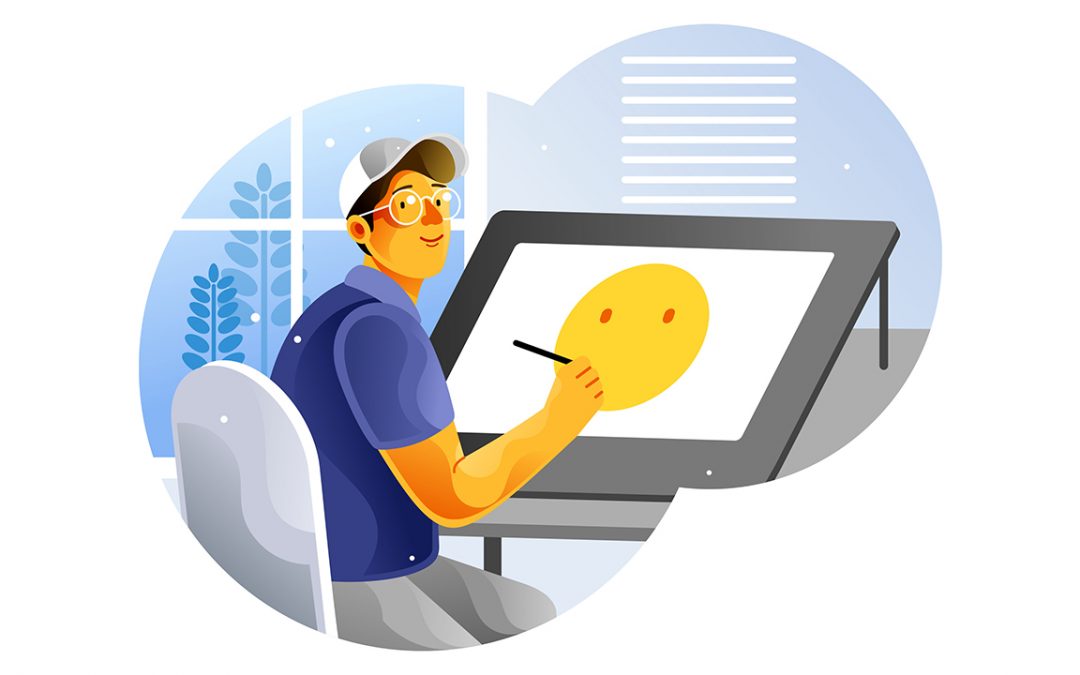

Recent Comments